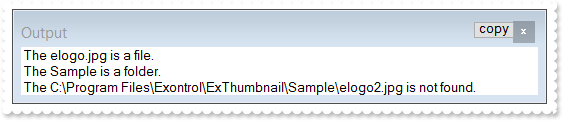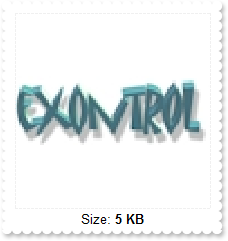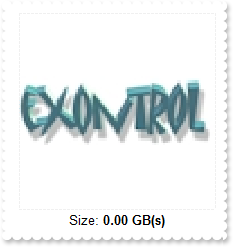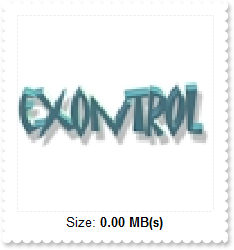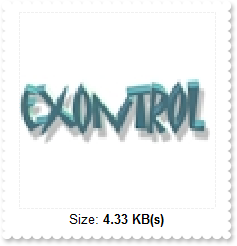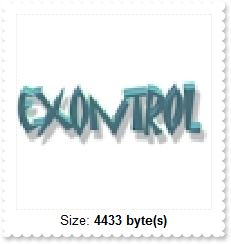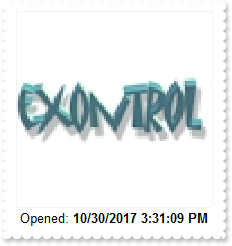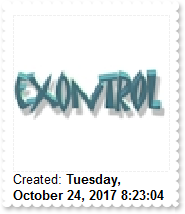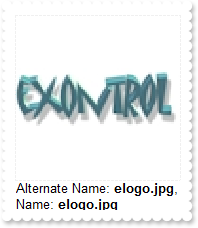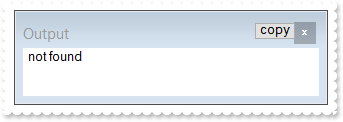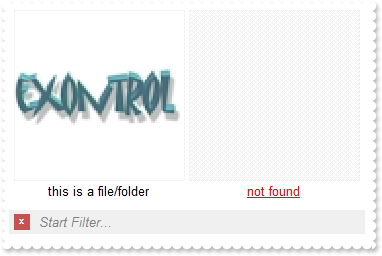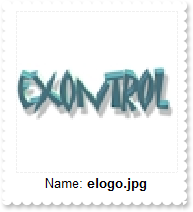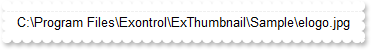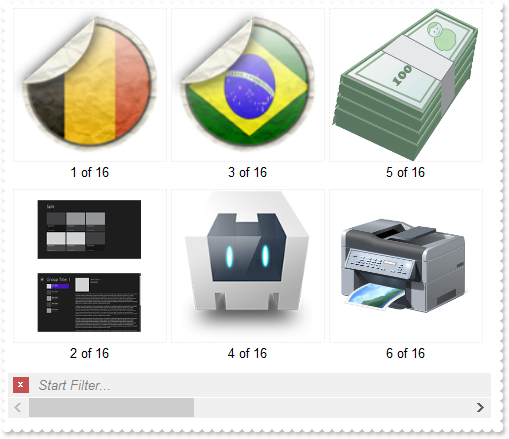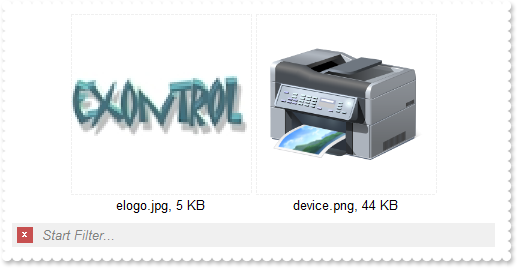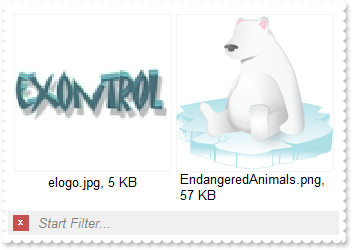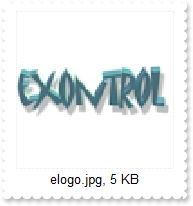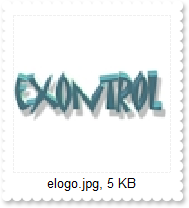|
25
|
How can I determine if the giving input object is a file, folder (sample 2)
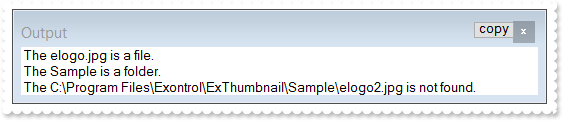
public void init()
{
;
super();
print( exthumbnail1.FormatABC("`The ` + fname + ` ` + ( ffolder = -1 ? `is a folder` : ( ffolder = +1 ? `is a file` : `is not found` ) ) + `.`",,,,"C:\\Program Files\\Exontrol\\ExThumbnail\\Sample\\elogo.jpg") );
print( exthumbnail1.FormatABC("`The ` + fname + ` ` + ( ffolder = -1 ? `is a folder` : ( ffolder = +1 ? `is a file` : `is not found` ) ) + `.`",,,,"C:\\Program Files\\Exontrol\\ExThumbnail\\Sample") );
print( exthumbnail1.FormatABC("`The ` + ffile + ` ` + ( ffolder = -1 ? `is a folder` : ( ffolder = +1 ? `is a file` : `is not found` ) ) + `.`",,,,"C:\\Program Files\\Exontrol\\ExThumbnail\\Sample\\elogo2.jpg") );
}
|
|
24
|
Is there any function to get automatically the size of the file in KB, MB or GB
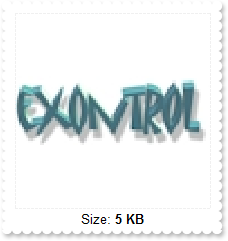
public void init()
{
;
super();
exthumbnail1.BeginUpdate();
exthumbnail1.InputFiles("C:\\Program Files\\Exontrol\\ExThumbnail\\Sample\\elogo.jpg");
exthumbnail1.Caption("`Size: <b>` + fsizeF");
exthumbnail1.EndUpdate();
}
|
|
23
|
How can I get the size of the file (GB)
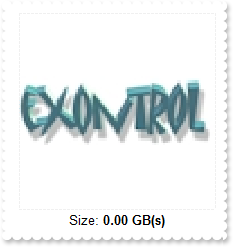
public void init()
{
;
super();
exthumbnail1.BeginUpdate();
exthumbnail1.InputFiles("C:\\Program Files\\Exontrol\\ExThumbnail\\Sample\\elogo.jpg");
exthumbnail1.Caption("`Size: <b>` + ( (fsize/1024/1024/1024) format `` ) + ` GB(s)`");
exthumbnail1.EndUpdate();
}
|
|
22
|
How can I get the size of the file (MB)
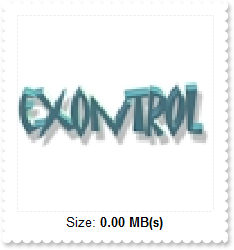
public void init()
{
;
super();
exthumbnail1.BeginUpdate();
exthumbnail1.InputFiles("C:\\Program Files\\Exontrol\\ExThumbnail\\Sample\\elogo.jpg");
exthumbnail1.Caption("`Size: <b>` + ( (fsize/1024/1024) format `` ) + ` MB(s)`");
exthumbnail1.EndUpdate();
}
|
|
21
|
How can I get the size of the file (KB)
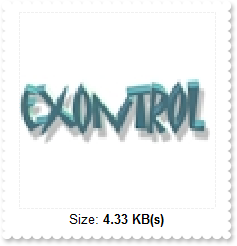
public void init()
{
;
super();
exthumbnail1.BeginUpdate();
exthumbnail1.InputFiles("C:\\Program Files\\Exontrol\\ExThumbnail\\Sample\\elogo.jpg");
exthumbnail1.Caption("`Size: <b>` + ( (fsize/1024) format `` ) + ` KB(s)`");
exthumbnail1.EndUpdate();
}
|
|
20
|
How can I get the size of the file (bytes)
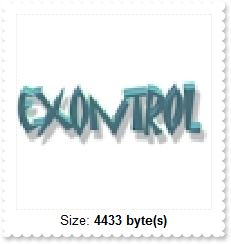
public void init()
{
;
super();
exthumbnail1.BeginUpdate();
exthumbnail1.InputFiles("C:\\Program Files\\Exontrol\\ExThumbnail\\Sample\\elogo.jpg");
exthumbnail1.Caption("`Size: <b>` + fsize + ` byte(s)`");
exthumbnail1.EndUpdate();
}
|
|
19
|
How do I get the time the file was created, opened and modified

public void init()
{
str var_s;
;
super();
exthumbnail1.BeginUpdate();
exthumbnail1.Padding("");
exthumbnail1.Alignment(33/*exAlignBottomCenter*/);
exthumbnail1.InputFiles("C:\\Program Files\\Exontrol\\ExThumbnail\\Sample\\elogo.jpg");
var_s = "`Created: <b><r>` + date(fcreated - bias/24/60) + `</b>` + `<br>` + `Modified: <b><r>` + date(fmodified - bias/24/60) + `</b>`+ ";
var_s = var_s + "`<br>` + `Last Opened: <r><b>` + date(fopened - bias/24/60) + `</b>`";
exthumbnail1.Caption(var_s);
exthumbnail1.SingleCaption(exthumbnail1.Caption());
exthumbnail1.EndUpdate();
}
|
|
18
|
How can I display the date/time the file/folder was last opened
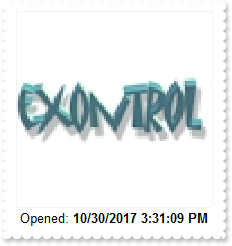
public void init()
{
;
super();
exthumbnail1.BeginUpdate();
exthumbnail1.InputFiles("C:\\Program Files\\Exontrol\\ExThumbnail\\Sample\\elogo.jpg");
exthumbnail1.Caption("`Opened: <b>` + date(fopened - bias/24/60)");
exthumbnail1.SingleCaption(exthumbnail1.Caption());
exthumbnail1.EndUpdate();
}
|
|
17
|
How can I display the date/time the file/folder was last modified

public void init()
{
;
super();
exthumbnail1.BeginUpdate();
exthumbnail1.InputFiles("C:\\Program Files\\Exontrol\\ExThumbnail\\Sample\\elogo.jpg");
exthumbnail1.Caption("`Modified: <b>` + date(fmodified - bias/24/60)");
exthumbnail1.EndUpdate();
}
|
|
16
|
How can I display the date/time the file/folder was created
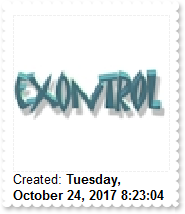
public void init()
{
;
super();
exthumbnail1.BeginUpdate();
exthumbnail1.InputFiles("C:\\Program Files\\Exontrol\\ExThumbnail\\Sample\\elogo.jpg");
exthumbnail1.Caption("`Created: <b>` + longdate(date(fcreated - bias/24/60)) + ` ` + time(date(fcreated - bias/24/60))");
exthumbnail1.SingleCaption(exthumbnail1.Caption());
exthumbnail1.EndUpdate();
}
|
|
15
|
How can I get the alternate name of the file
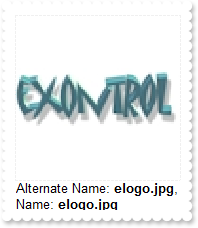
public void init()
{
;
super();
exthumbnail1.BeginUpdate();
exthumbnail1.InputFiles("C:\\Program Files\\Exontrol\\ExThumbnail\\Sample\\elogo.jpg");
exthumbnail1.Caption("`Alternate Name: <b>` + faname + `</b>, Name: <b>` + fname");
exthumbnail1.EndUpdate();
}
|
|
14
|
How can I get the file's extension

public void init()
{
;
super();
exthumbnail1.BeginUpdate();
exthumbnail1.InputFiles("C:\\Program Files\\Exontrol\\ExThumbnail\\Sample\\elogo.jpg");
exthumbnail1.Caption("`Extension: <b>` + fext");
exthumbnail1.EndUpdate();
}
|
|
13
|
I've noticed the Caption property can use expressions, based on the file, the question is how can I use that feature without the Caption property
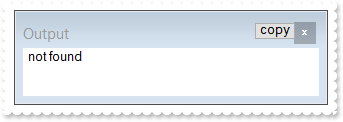
public void init()
{
;
super();
print( exthumbnail1.FormatABC("ffile +` ` + ( len(fname) ? `this is a file/folder`: `not found`)",,,,"C:\\Program Files\\Exontrol\\ExThumbnail\\Sample\\elogo.jpg") );
}
|
|
12
|
Can I determine if a file/thumbnail exists (sample 1)
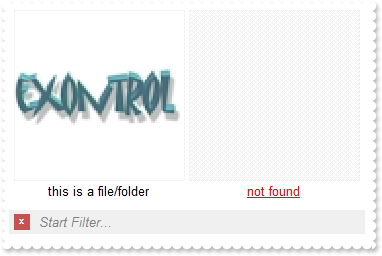
public void init()
{
;
super();
exthumbnail1.BeginUpdate();
exthumbnail1.AddInputFiles("C:\\Program Files\\Exontrol\\ExThumbnail\\Sample\\elogo.jpg");
exthumbnail1.AddInputFiles("sss");
exthumbnail1.Caption("len(fname) ? `this is a file/folder` : `<fgcolor=FF0000><u>not found`");
exthumbnail1.EndUpdate();
}
|
|
11
|
How can I display the name of the file
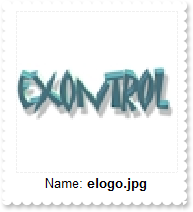
public void init()
{
;
super();
exthumbnail1.BeginUpdate();
exthumbnail1.InputFiles("C:\\Program Files\\Exontrol\\ExThumbnail\\Sample\\elogo.jpg");
exthumbnail1.Caption("`Name: <b>` + fname");
exthumbnail1.EndUpdate();
}
|
|
10
|
How can I display the full name of the file
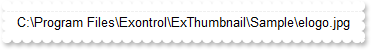
public void init()
{
;
super();
exthumbnail1.BeginUpdate();
exthumbnail1.InputFiles("C:\\Program Files\\Exontrol\\ExThumbnail\\Sample\\elogo.jpg");
exthumbnail1.Caption("ffile");
exthumbnail1.EndUpdate();
}
|
|
9
|
How can I display the index/number of files/thumbnails
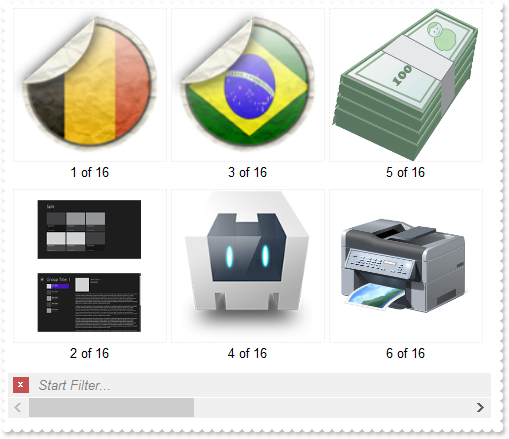
public void init()
{
;
super();
exthumbnail1.BeginUpdate();
exthumbnail1.AcceptFolders(-1/*exIncludeSubFilesOnly*/);
exthumbnail1.AddInputFiles("C:\\Program Files\\Exontrol\\ExThumbnail\\Sample");
exthumbnail1.Caption("(findex + 1) + ` of ` + fcount");
exthumbnail1.EndUpdate();
}
|
|
8
|
How can I add more files ( sample 3 )
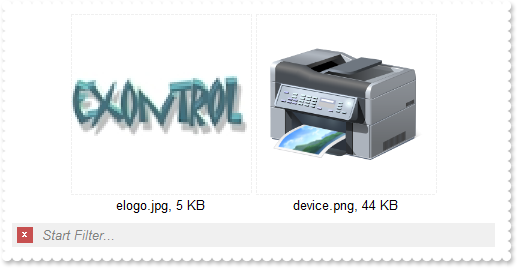
public void init()
{
;
super();
exthumbnail1.AddInputFiles("C:\\Program Files\\Exontrol\\ExThumbnail\\Sample\\elogo.jpg");
exthumbnail1.AddInputFiles("C:\\Program Files\\Exontrol\\ExThumbnail\\Sample\\device.png");
}
|
|
7
|
How can I add more files ( sample 2 )

public void init()
{
str var_s;
;
super();
var_s = "C:\\Program Files\\Exontrol\\ExThumbnail\\Sample\\elogo.jpg\\r\\nC:\\Program Files\\Exontrol\\ExThumbnail\\Sample\\logo.png\\r\\nC:\\Program Fi";
var_s = var_s + "les\\Exontrol\\ExThumbnail\\Sample\\cordova.png";
exthumbnail1.InputFiles(COMVariant::createFromStr(var_s));
}
|
|
6
|
How can I add more files ( sample 1 )
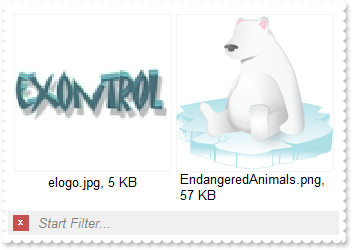
public void init()
{
;
super();
exthumbnail1.InputFile("C:\\Program Files\\Exontrol\\ExThumbnail\\Sample\\elogo.jpg\\r\\nC:\\Program Files\\Exontrol\\ExThumbnail\\Sample\\EndangeredAnimals.png");
}
|
|
5
|
How do I clear the control's content
public void init()
{
;
super();
exthumbnail1.InputFile("");
}
|
|
4
|
How can I add a file ( sample 3 )
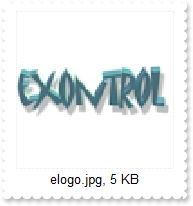
public void init()
{
;
super();
exthumbnail1.AddInputFiles("C:\\Program Files\\Exontrol\\ExThumbnail\\Sample\\elogo.jpg");
}
|
|
3
|
How can I add a file ( sample 2 )
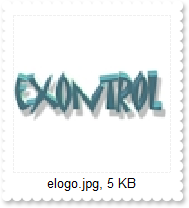
public void init()
{
;
super();
exthumbnail1.InputFiles("C:\\Program Files\\Exontrol\\ExThumbnail\\Sample\\elogo.jpg");
}
|
|
2
|
How can I add a file ( sample 1 )

public void init()
{
;
super();
exthumbnail1.InputFile("C:\\Program Files\\Exontrol\\ExThumbnail\\Sample\\elogo.jpg");
}
|
|
1
|
How do I change the control's background color
public void init()
{
;
super();
exthumbnail1.BackColor(WinApi::RGB2int(240,240,240));
}
|